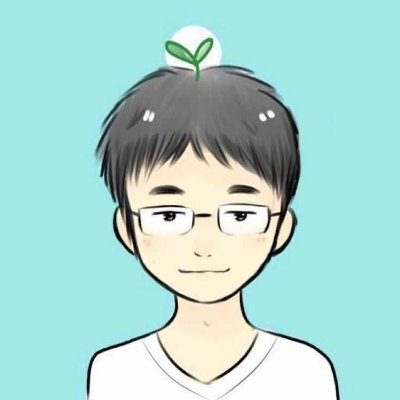本文整理自 egghead.io
添加版本控制
输入以下命令:
$ mkdir ftt-sensitive-words $ cd ftt-sensitive-words $ git init $ git remote add origin git@github.com:futantan/ftt-sensitive-words.git $ touch README.md $ git add -A $ git commit -m "Initial commit" $ git push --set-upstream origin master
同时需要在 .gitignore 文件中加入 node_modules 等目录和文件
上述命令执行完毕之后,我们已经在
github 上初始化了我们的代码仓库,接下来需要初始化 npm 配置。初始化 npm 配置
在随后的问答中,填入你想要的信息,例如
description: Filter out a list of sensitive words entry point: build/index.js keywords: filter, filtering, sensitive, words
注意这里的 entry point,我们会在后面解释
添加 build 脚本
为了能够使用
ES6 的语言特性,我们将会使用 babel:$ npm install babel-cli babel-preset-latest --save-dev
然后在
package.json 的 scripts 中添加如下命令:"build": "babel src -d build"
在运行
npm run build 之后,会将 src 目录中的代码「编译」(转换)之后放入 build 文件夹中。这也就是在第二步中,我们将 entry point 设置为 build/index.js 的原因。同时,需要为
babel 做一些配置,将下面的代码放入 package.json 中:"babel": { "presets": [ "latest" ] },
接下来新建
src/index.js 文件:export default () => 'hello'
这时我们运行
npm run build,就会在 build/ 文件夹中找到转化之后的代码。添加 dev 脚本
为了能够在每次改动
src 目录中代码的时候,自动运行 build,我们添加 watch 这个包:$ npm install watch --save-dev
在
package.json 的 scripts 中添加 dev 命令:"dev": "watch 'npm run build' src"
运行
npm run dev,现在可以修改一下 src/index.js 文件的内容,查看效果。添加 test 脚本
接下来为我们的项目添加 test 命令,这里我们使用
jest:$ npm install jest --save-dev
在
package.json 的 scripts 中添加 test 命令:新建
src/index.test.js 文件:import sensitiveWords from '.' test('says hello world', () => { expect(sensitiveWords()).toBe('hello world') })
修改
src/index.js 文件的内容,来查看 npm test 的运行结果。和 build 命令一样,我们也可以监听文件的变化,自动运行测试命令。在 package.json 的 scripts 中添加如下命令:"test:watch": "npm test -- --watch"
添加功能
在开发的过程中,可以开两个 terminal 窗口,分别运行以下两个命令
$ npm run dev $ npm run test:watch
修改测试文件:
import sensitiveWords from '.' test('replaces blacklisted words with aasterisks', () => { expect( sensitiveWords('The name of the NX will be the Nintedo Switch', ['switch']) ).toBe('The name of the NX will be the Nintedo ***') })
修改
index.js 文件内容:export default (content, words) => content.replace(new RegExp(words.join('|'), 'i'), '***')
再添加一个测试用例:
test('replaces multiple instances of blacklisted words', () => { expect( sensitiveWords( 'The name of the NX will be the Nintedo Switch. The switch will be awesome!', ['switch'] ) ).toBe('The name of the NX will be the Nintedo ***. The *** will be awesome!') })
这时候会发现测试挂了,第二个
switch 并没有被替换掉,(测试的重要性!) 修改 index.js 文件 new RegExp(words.join('|'), 'ig')
测试通过!!!使用 npm link 进行测试
在将代码发布到 npm 之前,我们可以作为库的使用者,试着使用我们的库。
npm link 可以满足我们的需求 name of the package: ftt-sensitive-words运行如下命令
$ npm link /usr/local/lib/node_modules/ftt-sensitive-words -> /Users/xxx/ftt-sensitive-words $ mkdir some-project $ cd some-project $ npm init -y
这时运行
npm link ftt-sensitive-words,就可以将我们之前写的包 link 到当前的 node_modules 中,新建一个 index.js 文件,使用一下我们的代码吧!const senstiveWords = require('ftt-sensitive-words').default const filtered = senstiveWords( 'The new apple macbook pro will have a touchbar', ['pro', 'touchbar'] ) console.log(filtered)
文档
为了能够让使用者更好地使用,在
README.md 中可以写一些使用的示例,例如:const senstiveWords = require('ftt-sensitive-words').default const filtered = senstiveWords( 'The new apple macbook pro will have a touchbar', ['pro', 'touchbar'] ) console.log(filtered)
发布
在
package.json 的 scripts 中添加 prepublish 命令:"prepublish": "npm run build"
这样可以确保在 publish 之前,运行过 build。 这个时候还存在一个问题,我们的源码是在
src 文件中,我们希望库的使用者,使用 build 目录中的代码,所以,src 文件中的东西不应该作为 npm 包的一部分,这时候 .npmignore 就出场了。在
.npmignore 文件中加入 src/。 .npmignore 与 .gitignore 功能类似,一个是针对 npm,一个是针对 git。之后运行如下命令就可以发布了
$ npm adduser $ npm publish
update
为了更方便地管理代码的更新与发布,推荐使用
np 这个库。$ npm install np --save-dev
在
package.json 的 scripts 中添加 release 命令:在修改代码之后,可以运行如下命令来进行更新。
Happy Hacking~